|
After buying several Dericam H216W (& Cybernova CN-WIP880MW), disabling their Wi-Fi and modifying them for PoE operation I decided to simply buy a Dericam H206C which doesn't have Wi-Fi, comes ready for PoE operation and, with what little information suppliers
provide, I figured would otherwise be much the same as the Dericam H216W, but there were several differences.
One thing that's different, and I wish wasn't, is that my other Dericam (& Cybernova) cameras allow one to choose between having the IR Cut Filter controlled automatically by the photocell or manually through the web interface whereas with the H206C there's no choice but to
let the photocell control the filter. This isn't a big problem with the other cameras that continue to provide a color image at night, but the H206C only provides a B&W image at night and it would be nice to be able to control when the camera is switched from day to night, or night
to day, mode without having to modify the photocell circuit in cases where the photocell changes the mode much earlier or later then one likes. I doubt many, if any, would actually do this, or even want to, manually them self, but Blue Iris has a wonderful feature that will do
this for you based on ones location and the local sunrise and sunset times.
|
 |
| The Dericam H206C IR LED Board and its Modification are very similar to the Dericam H216W & Cybernova CN-WIP880MW Camera IR LED Board and its Mod. and this H206C_Camera_Mod's.pdf has all the information needed for the IR LED On/Off
Switch Mod. so there's no need for anything more about the mod. here and time to move on to another difference that was found, but this time one I was happy to find.. |
|
One of the things I enjoy is modifying and adding useful features to things which includes finding and making use of unused features often provided for a different, and usually more expensive, model of whatever I'm working on. Finding unused connectors on things, or a place
for one, always makes me wonder what they are for and there's often at least one such connector, or place for one, on IP camera boards.
The H206C camera module consists of 3 boards with several unused connectors and a spot for another one. I was able to find what each one was for and was quite happy to find that the spot for a 4 pin connector on the center PCB was for connecting a microphone and speaker and
that the H206C had a usable 2-way audio channel.
|
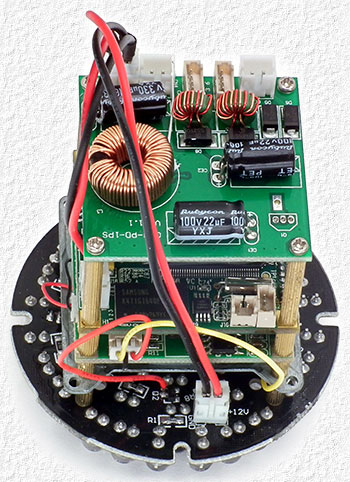 |
 |
The camera is designed for an electret mic. and just about any electret mic. will do, but those that don't lower the 3.3V mic. supply voltage to < ≈1.5 - 2.0V work best
and I simply used one from my collection of salvaged mic's.
Left - Some of the electret mic's from my collection of mic's salvaged from various things being discarded.
I'm not sure what speaker impedance the audio output is designed for, but it had no problem driving speakers as low as 8Ω.
For a wiring diagram & other details see the H206C_Camera_Mod's.pdf.
|
 |
Serious consideration should be given to where an opening is made for a mic. in an outdoor cameras weather proof enclosure as this will make the enclosure no longer weather proof. I wasn't very worried about this as the camera I was modifying would
be located under the deck roof where it would be protected from rain and simply went ahead and drilled a hole that I could quickly press fit one of my salvaged mic's with a rubber case into as I was anxious to compare this cameras mic performance to that of another
camera that I planned to replace with this camera.
|
  |
It didn't take long to discover that I needed to find either a much better way to install or location for the mic. as even a slight breeze blowing across the mic opening created horrible wind noise and I quickly modified my second camera with a mic jack, rather
than a mic. this time to allow quickly plugging in and trying different mic's, mic's in different locations and other things to find which works best for controlling wind noise.
|
|
 |
Above - The first plug-in mic made using a mic element identical to the one installed in the first camera with a windscreen from a lapel mic. to see how much difference a small windscreen would make.
The windscreen was fairly effective, but not nearly enough for an outside mic. that must deal with fairly strong breezes at times and I'm starting to think that the only thing that will likely work for every wind condition is to place the mic. higher up in the deck roof structure
where the structure provides much more shelter from the wind and, if required, provide what additional protection from the wind is needed.
The H206C_Camera_Mod's.pdf. shows using a 3.5mm 4-pole jack for the plug-in mic, but a regular 3-pole stereo jack would just as well. I used a 4-pole simply because that's what I had available at the time. The important thing to note is that
the jack's regular ground (or sleeve) connection becomes tied to the camera ground when it's installed in the cameras metal enclosure and that the tip and ring connections are used to keep the mic. and camera grounds separate and prevent noise problems.
Left - The white camera is an indoor Cybernova CN-WIP604MW PT camera that's been used outside and starting to have problems now after surviving several winters and temperatures as low as −40°C.
|
|
The pan-tilt feature is never used, but its mic is which is why I plan to replace it with one of the two Dericam H206C outdoor cameras that are seen mounted just below it in the photo while checking which mic's in my collection work best and where/how is
best to locate them to avoid wind noise.
PLEASE NOTE: It appears that later versions of the firmware do not support the audio channel. The first camera I modified had Software Version: V5.1.6.2.1-20130827 (Note the version date). The second camera had the same Software Version, but with a later Version Date
: V5.1.6.2.1-20140422, and when I went to use the web interface 'audio' settings to enable the audio stream I found the audio settings didn't exist. Luckily downloading and installing the latest H201C-206C-602C Firmware 516210_1202 from the Dericam web site installed Software Version:
V5.1.6.2.1-20130827 and fixed the problem. It's hard to say if the Dericam web site version will be updated to the one dated 140422 at some time, or not, so it may be a good idea to download the version with the audio settings now while it's there if you have a H201C, H206C or
H602C in case you ever need it.
I don't have a H602C, but guessing audio can be added to it as well as I have a H201C which is the same exact camera module as in a H206C except with a 'C' mount lens, different IR LED Board and different enclosure. In case anyone has, and is planning
to modify, a H201C, I did a few things differently with mine and will eventually have a page for it as well (hopefully fairly soon).
|
|